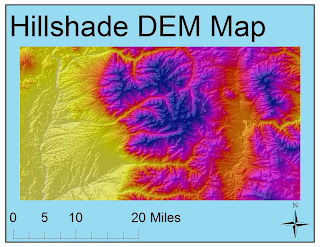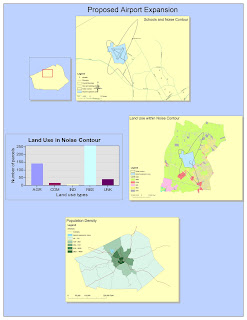Geography 7 - Fall 2011
Saturday, December 3, 2011
Week 9 Lab - 2009 Station Fire
(Note: The numbers that appear throughout the written response that are directly adjacent to a word correlate with the annotated bibliography that is posted below. All sources in the written response have been cited using this format).
The Station Fire broke out in the Angeles National Forest in Los Angeles County on August 26, 20091 and was presumably caused by arson. As illustrated on the attached map entitled “Spreading of the 2009 Station Fire and Surrounding Metropolitan Areas,” the fire broke out less than two miles northeast from La Crescenta-Montrose and Pasadena near the Pasadena subdivision of Los Angeles County. The fire broke out within the dark red zone on the map, and then spread in a northern direction, with a lesser distance traveled to the east. The fire was not completely contained until October 16, 20091. By this time, the fire has engulfed 160,577 acres of land, leaving those acres significantly barren with minimal potential for immediate regrowth1.
For this report, I focused on the spreading of the fire from August 29th, 2009 at 2:48AM (which is three days after the initiation of the fire) to September 2nd, 2009 at 7:02AM. Initially looking at the spreading of the fire, it is apparent that the fire did not spread to the southwest, instead growing toward the north and the east. This reason for this is exemplified by the presence of urban regions on the map. In order to protect the urban regions, the firefighters established a front against the fire along the border of La Crescenta-Monrose, Pasadena, La Canada Flintride, and Altadena, all within the Pasadena subdivision of Los Angeles County. On September 2nd, 2009, the Los Angeles County Fire Marshall ordered the evacuation of these urban regions, which included the evacuation of 12,000 structures that were potentially threatened by the spreading of the fire1. The map entitled “Spreading of the 2009 Station Fire and Surrounding Metropolitan Areas” shows that the fire spread toward non-urbanized regions that were boasting natural terrain.
Both elevation and slope can affect the spread of fire. An increase in elevation typically yields a decrease in the spread of fire, as higher levels of elevation yield reduced temperature levels and amounts of fuel availability while moisture and precipitation tend to increase2. On this map, elevation is symbolized by a transparent overlay, reaching its highest elevation (3302.72 ft) when the shading is the darkest, and it’s lowest elevation (-0.785875 ft) when shading is the lightest. The shading of elevation on the map entitled “The Impacts of Elevation, Rivers, and Roads after the 2009 Station Fire” reveals two things. Firstly, when the shading is the darkest at highest elevations, this represents a mountain ridge or a peak, from which point elevations decrease on all other sides. This is important as that means that on all sides of these regions, fuel availability and temperature increase while moisture and precipitation decrease, yielding more opportune fire conditions on all sides. Secondly, the closer the lightest shaded regions are to the darkest shaded regions, the greater the slope is in the area. With reference to the map entitled “The Impacts of Elevation, Rivers, and Roads after the Station Fire,” we can clearly see some moderate signs that suggest that elevation and slope impacted the route the fire spread from August 29th, 2009 to September 2nd, 2009. For example, the spreading of the fire from August 29th, 2009 at 2:48AM to August 30th, 2009 at 12:25AM seems to exhibit a pronounced movement along a ridge that extends northwest from the fire’s initial location. This movement is likely pronounced along this ridge and into surrounding regions given that the surrounding regions all have lower elevations than the ridge and all possess conditions that are increasingly ideal for the spreading of the fire. Elevation may have also played a role in the spreading of the fire between August 30th, 2009 at 9:14PM and September 1st, 2009 at 12:58AM, as the two eastern points of the fire on August 30th, 2009 at 9:14AM contain mountain ridges and peaks. Notably, the peak to the east of the initial fire range appears to have a substantial slope, as the transition from lighter to darker shading occurs over a small distance. Due to the rapid increase in elevation at this juncture, the fire may have slowed down due to a quick decrease in factors like fuel availability and temperature. The fact that these points lie along this time border in the fire’s spreading implies that the spreading of the fire may have temporarily slowed as it tried to pass over these regions. While elevation is certainly not the sole factor impacting the spreading of the fire, the path the fire spread in relation to the peaks of elevation and slope seem to have played at least a partial role in affecting the spread of the fire.
When a forest fire occurs, the spreading and the immediate devastation from the event are important to note; however, residual impacts that occur over time after the initial devastation are also important to acknowledge. The USGS, since the termination of the Station Fire, has been collecting data from three monitoring sites: one referred to as Arroyo Seco, Pasadena, California, a second called Dunsmore Canyon Site 1, Glendale California, and a third called Dunsmore Canyon Site 2, Glendale California3. Surveyed data from November 27th, 2009 to December 3rd, 20093 (about six weeks after the conclusion of the fire) shows an average loss of water concentration of .05m3/m3. After a fire, the drying of soil can loosen soil particles, which can then be lost through wind or other forms of erosion. Due to the increased likeliness of erosion following the termination of a forest fire, it is important to note locations of rivers and roads as they serve as channels for massive erosion events, eroding debris, and flash flooding4. Because of this, it is important to note not necessarily their location as much as the direction where they head. The direction that rivers travel can be determined by comparing the elevation of two points along a river or a road. However, given the shortage of roads in the region that was impacted by the Station Fire from August 29th to September 2nd, I will focus this brief analysis instead on solely the rivers. Looking at the map entitled “The Impacts of Elevation, Rivers, and Roads after the 2009 Station Fire” in correlation with the map entitled “Spreading of the 2009 Station Fire and Surrounding Metropolitan Area,” we can tell that the majority of the rivers in the area impacted by the Station Fire from August 29th, 2009 to September 2nd, 2009 traveled downhill toward the non-urbanized regions north of the incident’s location as well as downhill toward the center of the damaged site. Based on this, we can reason that despite the 2009 Station Fire’s close proximity to dense urban regions in northeastern Los Angeles County, that these urban regions were likely impacted minimally by the effects of erosion or flooding; however, the non-urbanized regions north and at the site of the incident, due to the paths of the rivers, probably received the bulk of the pollution in the months that followed.
By simply looking at a basic map of the 2009 Station Fire, such as the one titled “Spreading of the 2009 Station Fire and Surrounding Metropolitan Areas,” we can interpret basic information, such as the movement of a fire across land, it’s distance from infrastructure like roads and highways, which regions surrounding the fire are more urbanized than others, and the location of natural features in relation to the movement of a fire. In this case, we can tell that despite the Station Fire’s close proximity to highly urbanized regions in northeastern Los Angeles County that the fire spread into the non-urbanized regions of the Angeles National Forest. Then, when examining a map, such as the one titled “The Impacts of Elevation, Rivers, and Roads after the 2009 Station Fire” which shows a physical change across a geographic area, we can then assess how the physical alterations impacted a certain incident, in this case, the spreading of the 2009 Station Fire. For the 2009 Station Fire incident, we were able to see how elevation affected both the spread of the fire and the paths that carried erosion that occurred after the fire due to a loss of moisture in the soil. The map seems to show that elevation had an impact as the fire appeared to spread more readily toward areas without rapid increases in elevation. While the map does not blatantly show the paths that erosion will take after the conclusion of the 2009 Station Fire, the map can be used as a tool in this instance to draw conclusions. For example, by showing the specific locations of rivers and the changes in elevation across the area of the fire, one can infer the direction that erosion and flooding will travel after the termination of the fire.
(Note: The numbers that appear throughout the written response that are directly adjacent to a word correlate with the annotated bibliography that is posted below. All sources in the written response have been cited using this format).
References for Written Response:
1. "Station Fire." Inciweb - Incident Information Web. U.S. Forest Service. Web. 2 Dec. 2011.
2. Long, A., and D. Kennard. "Effects of Topography on Fire Intensity and Rate of Spread." Forest Encyclopedia Network, Knowledge & Application. Web. 3 Dec. 2011.
3. "Soil Moisture." Landslide Hazards Program. United States Geological Survey. Web. 02 Dec. 2011.
4. "Station Fire Fact Sheet." United States Forest Service. United States Forest Service. Web. 03 Dec. 2011.
References for Shapefiles Acquired for Mapping:
Greninger, Mark. Los Angeles County Enterprise GIS (file: station_fire_perimeters) .
“All Station Fire Perimeteres (as of September 2, 07:02). [ERSI Shapefile]
http://egis3.lacounty.gov/eGIS/index.php/category/gis-data/fire/
MAPSHARE – GIS at UCLA. Maphshare: UCLA’s Spatial Data (file: LACounty_highways). [ERSI Shapefile] http://gis.ats.ucla.edu//Mapshare/Default.cfm#
MAPSHARE – GIS at UCLA. Maphshare: UCLA’s Spatial Data (file: LACounty_rivers). [ERSI Shapefile] http://gis.ats.ucla.edu//Mapshare/Default.cfm#
MAPSHARE – GIS at UCLA. Maphshare: UCLA’s Spatial Data (file: LACounty_streets). [ERSI Shapefile] http://gis.ats.ucla.edu//Mapshare/Default.cfm#
MAPSHARE – GIS at UCLA. Maphshare: UCLA’s Spatial Data (file: LACounty_airports). [ERSI Shapefile] http://gis.ats.ucla.edu//Mapshare/Default.cfm#
MAPSHARE – GIS at UCLA. Maphshare: UCLA’s Spatial Data (file: mjrrds). [ERSI Shapefile] http://gis.ats.ucla.edu//Mapshare/Default.cfm#
United States Geological Survey. USGS – Seamless Data Warehouse (file:NED_14409799). [ERSI Shapefile] http://seamless.usgs.gov/website/seamless/viewer.htm
US Census Bureau – Geography Division. Tiger/Line Shapefiles for: Los Angeles County, California (file: tl_2009_06place). [ERSI Shapefile] http://www2.census.gov/cgi-bin/shapefiles2009/county-files?county=06037
US Census Bureau – Geography Division. Tiger/Line Shapefiles for: Los Angeles County, California (file: tl_2009_06037cousub). [ERSI Shapefile] http://www2.census.gov/cgi-bin/shapefiles2009/county-files?county=06037
Tuesday, November 22, 2011
Week 8 Lab Write Up
The first map I created is the one titled “Percentage of Black Population by County.” For this map, I decided to shift the break points for the data and make them significantly lower than their “natural” location. Whereas the original set of break points included break points relatively evenly spaced up to approximately 90 percent, I chose to have five of my six ranges below 10 percent, with the final range spanning the whole range from 10 to 90 percent (which is represented by a deep red hue). This had two results on the data. Because the top range spans a wide 80 percent range, essentially the entire southeastern region of the map turned red, which visually appeared to increase the number of blacks in the region when compared with the coloration of the map when the original break points were in place. This also visually made it seem that the region with a higher percentage of black individuals expanded north along the east coast of the United States, when in fact a large number of the northern counties in this region that are exhibiting the reddish hue actually contain black population percentages closer to the 10 percent section of the top percentage range. Secondly, skewing the break points to have so many break points representing lower percentages illustrated how truly minimal or absent the black population is across the United States, especially in the northernmost regions. By skewing the break points as I did, I was neither able to show a complete national presence or absence of the black population; however, I was able to boldly contrast the regions where the black populations are the largest (the southeast) and where they are they are the smallest (the northern regions of the United States).
The second map that I created is the one titled “Percentage of Asian Population by County.” For this map, I left the break points relatively close to their original locations by simply rounding off the original ranges to make for visually cleaner resulted in both the legend and on the map. In doing this, two main visual goals were accomplished. Firstly, the percentage ranges of 5.00000-9.999999, 10.000000-14.999999, and 15.000000-24.999999 are spaced relatively evenly across the majority of the nation (minus the northernmost Midwest) in a visual sense. Secondly, by shifting the break points to 25-50 percent, only San Francisco County was able to fall into this range, thus making it the only county on the map with the hot pinkish hue. Because of this, San Francisco County is singled out as the county with the highest percentage of Asians in its population in the entire continental United States (had I also included Hawaii and Alaska on this map, the State of Hawaii would have also illustrated the same coloration of San Francisco County in various counties). In California, the map shows a visual lightening of color in the regions the farther away one travels from San Francisco, which could be appropriately assumed to show a point of immigration (from Asia) and dispersal (as the hue of the counties lightens with distance from San Francisco County). Due to the alteration of the break points for this map, I was able to show a national presence of Asians in counties across the United States, that San Francisco County contains the highest percentage of Asians in the continental United States, and the general path of the immigration of Asians from San Francisco County throughout the State of California.
The third map that I created is the one titled “Percentage of Some Other Race Alone Population by County.” For this map, as there was no percentage of “some other race alone” in a single county higher than 40 percent, I chose to use six break points, with a range of either five or ten percent between them. Had I increased the size of the percentage ranges (for example, turning 30-40% range into a 20-40% range), I could have increased the visual presence of “some other race alone” as I did with the graph that illustrated the “Percentage of Black Population by County.” However, the graph that I have created shows the highest percentage range existing primarily in the southwestern United States. Based on this map and the lack of a “Hispanic” category in the 2000 Census, it is feasible to conclude that this map shows the immigration of individuals of Hispanic dissent into the United States from the southwestern border from Mexico and Central America, provided that counties closer to this region exhibit higher percentages of “Some Other Race Alone” within their borders. However, the highest break point for this map (40%) is lower than highest break point for the other two maps (50% and 90% respectively). Therefore, while “Some Other Race Alone” may seem to have a larger presence on this map based on this sole set of data from the 2000 Census, if it were to be combined with the data from the graph titled “Percentage of Asian Population by County,” “Some Other Race Alone” may not appear to be as prominent.
In this lab, we learned how to portray data in ArcGIS, and in all honestly, I was surprised at how easy it was to manipulate the data to achieve a desired goal. By simply altering the break points for each map, it is very simple to change the illustrated results of each of the maps. With regard to the “Percentage of Black Population by County” map, altering the break points can make it seem like a certain population has more of a presence in a certain region. With regard to the “Percentage of Asian Population by County” map, altering the break points allowed me to highlight San Francisco County as the percentage with the highest percentage of Asians. By doing this, I was able to show a specific point of immigration and dispersal of the immigrant population to the surrounding regions. With regard to the “Percentage of Some Other Race Alone Population by County,” a more even distribution of break points was able to illustrate a gradual dispersal in immigrants entering the United States from the southwest border.
At this point, my overall impression of ArcGIS is becoming significantly more favorable of the program. I found it highly useful to learn how to take a consistent set of data and alter various aspects of the data frame (break points, color hues, color ramps, data ordering, etc.) in order to get the map to show a desired result. After this lab and the last lab (where we made three maps of a specific terrain, showing slope, hillshade, and aspect), I finally feel that I have an understanding of how ArcGIS is used to present data visually. I found the Week 7 Lab to be highly useful for understanding how to represent physical geographic data; however, I feel that the methods that were practiced in this lab are probably used more commonly for data representation. Last time I was asked to write about my impressions of ArcGIS, I felt that performing certain tasks required too many steps, thus making it too complicated; however, as time has progressed and I have acquired more experience working with ArcGIS, I feel that the program is becoming increasingly easier to use and performing certain actions, like creates joins, altering break points, create data layers, importing data, export data, storing data, and other similar actions are as second nature as the tasks and tools in a Microsoft Word program.
Monday, November 14, 2011
Week 7 Lab Write Up
The area that I selected for this lab resides between the latitudinal coordinates of 36.35°N and 36.71°N and between the longitudinal coordinates of -105.78°E and -105.13°E (thus residing within the northeastern region of California). The Geographic Coordinate System used to obtain these coordinates is the North American 1983 Geographic Coordinate System. The area is to a scale of 1:218,735. The elevation in the region shows a spread ranging from ~6,800 ft above sea level to ~11,900 ft above sea level. This spread of ~5,100 ft is best exemplified by the three-dimensional illustration that shows regions in the lowest elevation (~6,800 ft) as a vibrant purple and the highest regions (~11,900 ft) as a reddish-brown. The Aspect DEM map shows that a majority of the slopes are facing in a Southeast direction, which is symbolized by a red coloring. The Slope DEM map shows the slope of not only the mountains and landmasses, symbolized by a lime-green coloration, but it also shows the flow of rivers and the slope of snow packs, as exemplified by the blue coloration on the map. The Hillshade DEM map illustrates the natural shape of the hills by using a grayscale to illustrate the general physical shape of the land. I chose a sunset scheme of colors for this map to represent elevation, with the yellow representing the lowest elevations and the purple representing the highest elevations (while the reddish tones represent the middle-range of elevations).
Saturday, November 5, 2011
Week 6 Lab Write-Up
In order to analyze geographical layouts of the globe, map projections are necessary tools that are used to convert the spherical composition of a globe to a flat “projection” surface. Essentially, a map projection is the conversion of a three-dimensional global representation into a two-dimensional form through mathematical transformation. For this assignment, I analyzed three different types of map projections: conformal, equidistant, and equal-area. The conformal map projections preserve the right angles formed by lines of latitude with meridians, equidistant map projections have distances that are uniform from the center to any other place on the map, and equal-area maps preserve the same proportional relationship of countries. However, map projections are problematic tools when trying to obtain an accurate representation of the Earth. The problem with the conversion is that it distorts the location and size and various features on the three-dimensional surface when it converts it into a two-dimensional plane, cylinder, or cone. For example, the conformal Mercator map projection shows a Greenland that is approximately the same size as North America and an Antarctica that is larger than all other existing continental landmasses. While the Mercator map projection does successfully preserve the shape and the direction of the original landmasses from the three-dimensional globe, the aforementioned distorted areas are quite easy to recognize. The 30° x 30° graticule also further accentuates the disproportionate sizes of the polar countries and continents.
Distortion depends not only on the map projection but also on the shape the two-dimensional map projection takes. For example, the aforementioned Mercator map projection takes on a rectangular shape, thus distorting the continental masses found in the Polar Regions. This happens because the top half of the three-dimensional globe, which typically tapers inward, is pressed flat to create the two-dimensional map projection. In contrast, the Stereographic map projection, another conformal projection, has a circular composition that results in the disproportional enlargement of Australia. Based on this example, it is important to remember that when working with map projections, distortion will vary based on the ultimate shape of the final two-dimensional projection.
The accuracy of map projections also is largely dependent on the purpose for which they are being used. For example, in a simple sense, a map projection can be used just to gain a better understand of the relative location of the Earth’s continental mass in relation to the rest of its mass. For example, map projections like the equal-area Mollweide and the equidistant Plate Carree map projections do a solid job (relatively speaking) in showing the general geographical layout of the Earth because they maintain a 30° x 30° graticule that lines up appropriately with the continents as it does on the globe. However, projections like the equal-area Bonne map projection (which is a three-dimensional shape that resembles a heart), the Stereographic map projection, and the Azimuthal Equidistant map projection all skew the latitude and longitude lines of the 30° x 30° graticule, making relative location and coordinate position both increasingly difficult to interpret. While the Mercator projection has a well-defined 30° x 30° graticule, the massive distortion of the Polar Regions decreases the accuracy of the relative location interpretation in higher latitudes. In order to figure out a specific location, surveying would likely be a more accurate tool than map projections, and it’s important to have a higher, if not complete, degree of accuracy when looking at a specific region, especially if it’s to do something like a construction projection where specific location must be certain.
By measuring the distance between two cities, one can determine how map projections alter the relative distance between two points. The Bonne map projection is understandably the projection that exhibited that closest distance between Washington, D.C. and Kabul (only 6,730.7 mi), given that the projection pinches the Earth back on itself, shortening the distance between objects on the other side. The flat, rectangular projections exhibit the farthest distance between Washington, D.C. and Kabul. For example, the Mercator map projection measured a distance of 10,112.12 mi. and the Plate Carree map projection measured a distance of 10,109.67 mi between the two cities. This increased distance is likely due to the stretching of the northern and southern hemispheres to line up at the 180° line of longitude. The Stereographic map projection (distance between Washington, D.C. and Kabul: 9,878.04 mi) and the Azimuthal Equidistant map projection (distance between Washington D.C. and Kabul: 8,341.41 mi) map projections both increase the distance between the two cities by rotating the North American and Asian continents away from each other in the distortion. The Mollweide map projection experiences the same distortion, except at a lesser extent with the distance between the two cities being only 7,925.56 mi. Because map projections all distort and alter different features based on the feature that they are trying to preserve, it is virtually impossible to get a complete accurate measurement of geographical relationships on the Earth’s surface from a map projection.
Tuesday, November 1, 2011
Week 4 Lab Write Up
The lab from week 4 was my first time ever being exposed to ArcGIS and I can honestly say that I found parts of it truly fascinating, yet some parts of my first experience working with ArcGIS were equally frustrating. At first glance, I found ArcGIS to be a truly amazing way to organize geographical data. I found the layering set-up of the data sheets to be completely ergonomic, as it simplifies the process of observing data on multiple forms and lays it out in a more pleasing visual layout. I also liked how simple it was to transfer data from one data sheet to another, allowing the construction of multiple images of the same thing in order to show different trends and impacts at a specific geological site. However, I did find it painstakingly frustrating how different data layers have to be backed up and saved as separate files through the process of exporting data layers, rather than having them readily accessible from within the program software itself. I had the same experience with tables and charted data. I found it amazingly simple how ArcGIS was able to compile various data into a single table and represent it graphically; however, searching through hidden files for the data layers was obnoxious.
I also found that the alternate data and layout views were serious helpful when organizing data. I really liked how the layout page was an accumulation of all of the images and graphs created on one ArcGIS spread, yet the program, under data view, allows you to alter the data of one image at a time (and the screen shows just the image being edited). I found this as a logical way to organize data and separate the focus of each individual image and graph. However, when in layout view, I found it irritating how the ArcGIS commands were not the same as standard Microsoft Windows commands. For example, on a typical computer, when you use the scroll on the mouse, the page scrolls from top to bottom. However, when using ArcGIS, the images zoom in or out. And in layout view, if one image is accidentally selected, that image alone will zoom in or out, which distorts the layout that you have already positioned. I wish that there were a way to lock images on the page unless you specifically command the program to edit them (or if this option already exists within the ArcGIS software, it would have been nice if the tutorial had mentioned it).
One thing that I both loved and hated about ArcGIS was the methods through which images are visually edited. I liked how ArcGIS allows for colors of data layers to be altered by either creating a separate color scheme for a range of data or by using contrasting colors for different layers on the generated image. However, I felt like the program took too many steps to reach the pages, or property windows, within the program that allow for color change. For example, right clicking properties, and finding the frame tab, and then altering the color in order to simply change the background is not as simple a process and as user-friendly as changing the background on a Microsoft Word document. I found the same frustration with changing the font size of inserted titles. For some reason ArcGIS was not allowing me to change the size of the font on the same page that I wrote the title on (even though it clearly displayed the font size with a down arrow next to it), so I had to go another route, using the drawing toolbar, highlighting the title, and then editing the font size using the drawing toolbar. It just seems like too many steps in order to simply edit a title.
In all honesty though, the only pitfalls that I can currently find with ArcGIS are centralized around the basic operation of the program and the way that the program requires one to perform certain tasks (maybe after I complete more than just one lab I will have a better idea of pitfalls outside of the software itself). However, even after just one lab, I can already see a massive potential for the use of ArcGIS. The way that data is compiled in the program is truly amazing and it makes complex information readily accessible and interpretable by and to anyone. Prior to taking this course, I did not have much of a grasp of geospatial information systems, thinking that it was only used to make maps. But after one tutorial with ArcGIS, I’m struggling to find a field of study/expertise/etc. where ArcGIS could not be used to convey information about location. I find that ArcGIS is an efficient way for information compiled by specialists to be shared with a group of people that do not necessarily contain the skills and knowledge necessary to interpret overly technical data, or the general public. While making a project in ArcGIS may be time consuming and have multiple steps, it is for this reason that I believe that is ensures the creation of images that portray only legitimate information. My reasoning behind this thought is that operating ArcGIS requires a degree of skill and knowledge as well as a vast amount of time and, unlike a post on the internet on a site like Wikipedia, which can take all of five minutes, the amount of time that an ArcGIS project takes I feel like should deter people from using the program to spread false information. Furthermore, ArcGIS inputs data, not generalizations and unformulated conclusions. Any faults in a project would have to be found in the data itself. Overall, I believe that given the wide variety of geographical information that can be compiled and simplified using ArcGIS, that ArcGIS is a great tool for sharing information.
Sunday, October 16, 2011
Week 3 Lab Write-Up
With recent technological advances, namely in the cell phone industry, neogeography has become a huge part of our everyday lives. Neogeography, which is essentially the use of mapping tools by people who are not considered to be professional geographers, is utilized in a variety of ways. For example, when an individual with a GPS-enabled phone goes to a restaurant, he or she can “check-in” to the restaurant on Facebook, write a restaurant review on Yelp, send a “Tweet” about the restaurant, or take pictures of the restaurant and post them on all three of the aforementioned sites. In a positive light, this appears to be fantastic because of the ease at which it allows all of us to share information about locations. Google Maps, for example, will not only give you directions to a destination from a specific location, but it will also give you information about your destination, and where other venues (such as restaurants, gas stations, etc.) are along the way, information about these secondary venues, and so on. With regard to travelling, programs like Google Maps also release “live” information, information that is continuously updated, about traffic development, construction detours, and bus schedule alterations. It makes more efficient travelling possible by reducing the chance of a traveler getting lost. This type of technology makes it simple to figure out where to go and how to get there. The amount of information we can access thanks to neogeography is endless.
While neogeography allows us to learn more information about places, it also can help us figure out what is happening at certain places. For example, Facebook, Twitter, and other social networking websites and applications can be quicker tools for notification about a disaster than a national news network. For example, if one person in Southern California feels the ground shake beneath their feet, he or she can log onto Facebook or Twitter and let all of his or her friends or followers know that he or she “felt an earthquake.” In a positive sense, this quick alert can inform other friends in the area to be careful and follow earthquake safety protocol. Now, in another light, maybe a cement truck just drove through this individual’s neighborhood, shaking the ground so immensely that it gives the false sense that an earthquake is happening. This would make the online post about the “earthquake” false. This example illustrates one of the primary problems with neogeography: because anyone can contribute to neogeography by volunteering geographic information, information may not always be accurate. This problem can be directly associated with the same problem Wikipedia faces by allowing all users the ability to edit postings on the site.
Neogeography also poses another problem, as it can be a contributing factor to increased invasions of privacy. In order to generate street images, Google attaches cameras to cars that take pictures of their surroundings, including the people in them. Now while most cases simply show people on the streets, some people have been discovered doing inappropriate or various illegal actions through Google Maps from images registered from the car. Technologies that allow people to “Check-In”, or publicly announce their exact location, allow people to compromise their own privacy and the privacy of others that they include in the tag (a “tag” is essentially a link between an online comment and another person’s profile). This can be considered a security issue because now anyone in the world can figure out where a certain person or a group of people are at a certain time and could possibly encourage certain behaviors such as stalking.
Despite the two downfalls of falsified information and a possible loss of security, I do find neogeography to be more positive than negative because I believe that in the end it makes people more aware of their surroundings. Between information that people can retrieve from computers, GPS devices, cell phones, and other technological communication devices, neogeography allows people to always have access to information ranging from directions to restaurant reviews to traffic information. I firmly believe that the costs and the benefits of neogeography outweigh the aforementioned consequences, and for that reason I believe that neogeography is a positive advancement in our technological society.
While neogeography allows us to learn more information about places, it also can help us figure out what is happening at certain places. For example, Facebook, Twitter, and other social networking websites and applications can be quicker tools for notification about a disaster than a national news network. For example, if one person in Southern California feels the ground shake beneath their feet, he or she can log onto Facebook or Twitter and let all of his or her friends or followers know that he or she “felt an earthquake.” In a positive sense, this quick alert can inform other friends in the area to be careful and follow earthquake safety protocol. Now, in another light, maybe a cement truck just drove through this individual’s neighborhood, shaking the ground so immensely that it gives the false sense that an earthquake is happening. This would make the online post about the “earthquake” false. This example illustrates one of the primary problems with neogeography: because anyone can contribute to neogeography by volunteering geographic information, information may not always be accurate. This problem can be directly associated with the same problem Wikipedia faces by allowing all users the ability to edit postings on the site.
Neogeography also poses another problem, as it can be a contributing factor to increased invasions of privacy. In order to generate street images, Google attaches cameras to cars that take pictures of their surroundings, including the people in them. Now while most cases simply show people on the streets, some people have been discovered doing inappropriate or various illegal actions through Google Maps from images registered from the car. Technologies that allow people to “Check-In”, or publicly announce their exact location, allow people to compromise their own privacy and the privacy of others that they include in the tag (a “tag” is essentially a link between an online comment and another person’s profile). This can be considered a security issue because now anyone in the world can figure out where a certain person or a group of people are at a certain time and could possibly encourage certain behaviors such as stalking.
Despite the two downfalls of falsified information and a possible loss of security, I do find neogeography to be more positive than negative because I believe that in the end it makes people more aware of their surroundings. Between information that people can retrieve from computers, GPS devices, cell phones, and other technological communication devices, neogeography allows people to always have access to information ranging from directions to restaurant reviews to traffic information. I firmly believe that the costs and the benefits of neogeography outweigh the aforementioned consequences, and for that reason I believe that neogeography is a positive advancement in our technological society.
Subscribe to:
Comments (Atom)